Learning, problem solving, and decision-making
This material covers week 8 of the course.
Note that this material is subject to ongoing refinements and updates!
Overview
This theme covers how we learn, problem solve, and make decisions.
The human brain
Our brains consist of three main parts:
- The human brain consists of three primary parts: the old brain, midbrain, and new brain.
- The old brain is the most primitive, handling basic survival functions and instincts.
- The midbrain controls emotions and reactions.
- The new brain, or cortex, is responsible for conscious thought, planning, and complex behaviours.
- Human behaviour is influenced by all three brain parts, often with the old and midbrain acting faster than the new brain.
Emotional and instinctive responses often precede rational thought. Modern cognitive science tells us though that emotions and rational thought are closely entwined and not completely separate as previously thought.
Learning
Learning from experience
- Humans are good at learning from experience and generalising.
- Learning is often unconscious and rapid, suggesting evolutionary advantages.
- Complex situations, emotional biases, and memory limitations can hinder learning.
- Overgeneralisation is a common pitfall but it can also be adaptive.
- Basic learning mechanisms exist in even simple organisms.
- Conscious awareness and articulation of learned experiences require a developed cortex.
- Despite limitations, humans are generally effective at learning and adapting.
Learned actions
It's easy for us to perform learned actions, for example:
- Riding a bicycle
- Brushing your teeth (as an adult)
- Playing a song on an instrument that you've played hundreds of times before.
While it's easy for us to perform automatic, well-learned tasks, it's much harder for us to take on novel tasks. Try one of these suggestions from Johnson:
- Recite the letters of the alphabet from A to M. Then recite the letters of the alphabet from M to A.
- Count down from 10 to 0—think of a rocket launch. Then count down from 21 to 1 by odd numbers.
- Drive to work, using your normal route. The next day, use a very different, unfamiliar route.
- Throw a ball with your usual ball-throwing hand. Then throw one using the opposite hand.
- Enter your phone number using a standard 12-key telephone pad. Then enter your phone number using the number keys at the top of your computer keyboard.
- Type your full name on a computer keyboard. Then cross your hands on the keyboard and type your full name again (I was going to suggest riding a bicycle with your hands crossed, but that is actually dangerous, so I do not recommend trying it) (2021, p. 123).
Implications for user interface design
What are the implications from how we learn for interface design?
- "Prominently indicate system status and users’ progress toward their goal.
- Guide users toward their goals.
- Tell users explicitly and exactly what they need to know.
- Don’t make users diagnose system problems.
- Minimize the number and complexity of settings.
- Let people use perception rather than calculation (Calculation is hard).
- Make the system familiar.
- Let the computer do the math[s]" (Johnson, 2021, p. 131).
What is responsiveness?
Responsiveness is:
"related to performance, but it is different. Performance is measured in terms of computations per unit of time. Responsiveness is measured in terms of compliance with human time requirements and... user satisfaction" (Johnson, 2021, p. 152).
In other words, even with supercomputer levels of performance, responsiveness can still be an issue.
Responsive systems
Response systems, according to Johnson:
- Let you know immediately that your input was received
- Provide some indication of how long operations will take
- Free you to do other things while waiting
- Manage queued events intelligently
- Perform housekeeping and low-priority tasks in the background
- Anticipate your most common requests (2021, p. 152).
In order for an interface to be considered responsive according to users, it must adhere to these guidelines:
- Acknowledge user actions instantly, even if returning the answer will take time; preserve users’ perception of cause and effect
- Let users know when the software is busy and when it isn’t
- Free users to do other things while waiting for a function to finish
- Animate movement smoothly and clearly
- Allow users to abort (cancel) lengthy operations they don’t want
- Allow users to judge how much time lengthy operations will take
- Do its best to let users set their own work pace (Johnson, 2021, p. 160).
“Instantly”, in the case here, means roughly 0.1 second.
Creating proper responsive interactive systems
More guidelines for creating proper responsive interactive systems
- Use busy indicators (such as an hourglass, or a rotating wheel)
- Use progress indicators (as shown)
- Delays between unit tasks are less bothersome than delays within unit tasks
- Display important information first
- Fake heavyweight computations during hand-eye coordination tasks (i.e., if the system can't perform a high-level task in real time, give lightweight feedback to provide real-time feedback)
- Work ahead of users where possible
- Process user input according to priority, not the order in which it was received
- Monitor time compliance; decrease the quality of work to keep up
- Provide timely feedback even on the Web (keep images to a minimum, use CSS for visualisation, use built-in browser features).
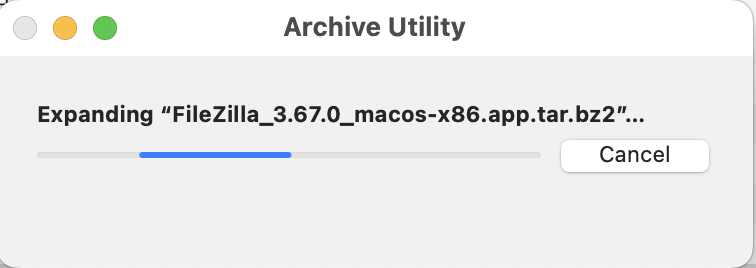
Figure: A progress bar giving feedback based on a user action (in this class, opening an archive file)
Note that as you're making prototypes with simple functionality for the main assignment, responsiveness won't be an issue for you in the coursework. However, having awareness of this should give you a better sense of why some interfaces are more frustrating to use!
Back to top | © Paul Haimes at Ritsumeikan University | View template on Github