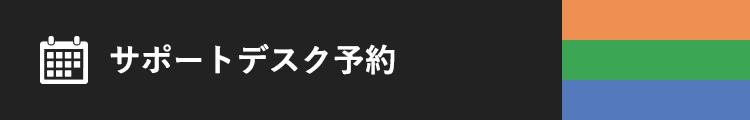教員コラムBlog
- home
- 教員コラム / Blog
- 詳細 / Detail
Bringing the Power of Design to Your PowerPoint Presentation
- Lisa Nobeta
- LearningTechniques
- Intermediate
- 2020
Is PowerPoint just a ‘user-friendly’ software for presenting information? Actually, it’s much more: it’s a design tool. At a basic level, the PowerPoint software menu offers choices for putting together slides that are organized into a slideshow presentation. But understanding PowerPoint as a design tool gives you practice combining speaking, writing, images, color, and spatial organization. Designing is learning how each of these different forms of meaning come together to communicate. Perhaps the most important idea of designing is collaboration (co = ‘together’ and labor = ‘work’). Design is powerful when each part contributes to the overall meaning.
So what are the essential parts of a PowerPoint presentation? What does each part contribute?
Message
There is no PowerPoint presentation without a message. A powerful presentation starts with an engaging topic and ideas that you want to convey. Designing a PowerPoint presentation starts with asking the question: “What’s my presentation about?” and “What’s my message, and what’s special about it?” The next step in designing the message is to gather information, develop new ideas and questions, and begin to organize that information and ideas. Some of the messages will be in spoken words, some in written words and some in images, and other visual meanings.
Presenter
The presenter, of course, is the central component of the presentation. There is no message without a messenger. The presenter has more work to do than just ‘talk’ to the audience: interacting is the key to real communication. Designing for the audience will include the choice of words, intonation, eye contact, and gestures, all working together. The presenter also coordinates the slides on the screen and has the power to control the focus and pace of the presentation.
Screen
The PowerPoint screen works to display writing, images, charts, video clips, and other forms of information on the screen. This makes it very different from other kinds of face-to-face communication. Usually, the most important part of the message is what the presenter is saying. But at times the most important part of the message could be what the audience is seeing on screen and, at that time, the speaker has a supportive role. Throughout the presentation, the screen and the presenter work collaboratively.
The Audience
Designing a PowerPoint presentation means creating it for a real audience. Making a PowerPoint presentation just for yourself wouldn’t make sense, would it? It is the audience that makes designing purposeful. The audience shaped the message of the presentation. When designing your PowerPoint presentation, ask yourself these questions: “How much does this particular audience know?” “What information do I need to include and what information should I leave out?” “How can I show the audience that my message is worth their time and attention?” And most importantly, “What design elements can I use to clearly convey my message to this audience?”
Photo Credit: Austin Distel @unsplash.com
Blog Quiz
Q1. In paragraph 1, what does the word ‘collaboration’ mean?
a. To collect information.
b. To design a presentation.
c. To work together.
Q2. Which of the following is NOT essential in a presentation?
a. Eye contact
b. Intonation
c. A sense of humor
Q3. According to the blog, why is consideration of the audience important?
a. It will help you decide what to wear.
b. It will help you design an engaging presentation.
c. You will know when to stop talking.
Scroll down ↓ for the answers to the quiz.
Quiz Answers
Q1. c
Q2. c
Q3. b
戻る / go backShare this post
Related posts
-
12.22How Kawaramachi got its namePhoto Credit: Satoshi Hirayama@pexelsBefore I began to write this blog, I thought I knew what I was going to say. As I have done several times before, I set out to cover an aspect of Kyoto, in this case, a partial history of Kawaramachi Avenue. However, when I did some research into the topic, I found that my understanding was incorrect, or at a minimum incomplete, so let me cover what I got wrong.A few years ago, when I was doing research into the river, Takasegawa, I had read that the “kawara” in Kawaramachi referred to roof tiles. “Machi” I knew meant area or town, so I had erroneously concluded that the place had taken its name from its proximity to the tile industry. However, while roof tiles were produced in the area, the “kawara” in Kawaramachi refers to a river plain and not roof tiles. This is clear if you look at the two root Kanji for “kawara” which separately mean “river” (河) and “plain” (原). Thus, Kawaramachi is the area of the riverbed.At first it might seem odd to name an area after a river plain and not the river itself, but I have a theory on why this was done. In the past, the widths of rivers would vary much more than they do nowadays, so flooding was a common threat. Stroll along the river between Shichijo Avenue and Kitaoji Avenue today and you will find signs that recall when the river became many times its normal size. In other words, if you wanted to build a house or business in the area, you needed to be cognizant of how wide the river could be. In effect, the name Kawaramachi is an apt warning for those who choose to inhabit the area: you can live here, but don’t be shocked if the river inundates your house.Thankfully, the section of the Kamo river that passes through Kyoto city no longer poses the severe flooding risk that it once did. Today, only rarely does the river breach any part of its levee and even when this happens the consequences are much smaller than in the past. These days when most locals hear the name “Kawaramachi” they think of shopping and not riverbeds.Vocabulary
erroneously – incorrectly
cognizant – know somethinginundate – flood, cover with waterQuestions:
1. What are the two translations for “kawara” mentioned in the essay?
2. Why does the author think the area was named after the river’s bed?
3. What do most people think of when they hear “Kawaramachi” today?Scroll down for answers. ↓
Answers:
A1. “Roof tiles” and “River plain”
A2. To warn residents of the risk of flooding
A3. ShoppingRobert Perkins -
12.15Blooming Christmas Again やれやれ、またクリスマスか!
Photo credit: @unsplash
Christmas is the most important holiday of the year in the United Kingdom. It has many traditions that help to make the time special. People decorate their homes, and many of the themes of decorations will be familiar to people in Japan. Two of these are: snowmen and Father Christmas. Both of these are also well-known because of the work of the British illustrator and author, Raymond Briggs.
Like Japan, in many parts of the UK, it snows in winter, and children enjoy building snowmen in their gardens. In his picture book, The Snowman, Briggs tells the story of a boy who builds a snowman that magically comes to life. As the book has no words, only pictures, it is easy for everyone to enjoy.
The Snowman was also made into an animated film, and the song, “Walking in the Air” from the film is now a classic in the UK at Christmas time. Many families watch the film every year, and it has become part of British Christmas culture.
While the story of The Snowman is quite simple, Raymond Briggs is also famous for another character – Father Christmas, who is a bit more complicated. His Father Christmas is a little grumpy and doesn’t like the cold – he's very human. You can also find this book in Japan: the original title “Father Christmas” has been translated as 『さむがりやのサンタ』. It, too, was made into an animated film which has also long been a favourite on TV at Christmas. Interestingly, when the film was shown in the USA, the voice of Father Christmas was changed – he was no longer grumpy, but jolly. He didn’t say “Blooming Christmas” but “Merry Christmas”, and he certainly didn’t drink too much when he went on holiday.
Both of these characters show how old traditions can be updated and renewed, keeping the spirit of Christmas alive.
Merry Blooming Christmas!
Questions
1. Which book(s) mentioned were made into films?
2. What is unusual about Raymond Briggs’ book The Snowman?
3. How is Raymond Briggs’ Father Christmas different from the traditional Santa Claus?
Scroll down for answers
1. The Snowman, Father Christmas
2. It has no words.
3. He is grumpy and doesn’t like the cold.
Chris Hellman -
12.01The Mystery of the Mary Celeste
In 1872, a small ship called the Mary Celeste left New York City. It was a beautiful wooden ship about 30 meters long. The captain, Benjamin Briggs, was an experienced and respected sailor. He brought his wife and their young daughter on the trip. There were also seven crew members. The ship carried barrels of alcohol and was sailing to Italy. The weather was calm, and everything seemed normal.
One month later, another ship, the Dei Gratia, was sailing across the Atlantic Ocean. The sailors saw a ship moving strangely in the distance. Its sails were open, but it was turning slowly, without direction. They tried to call out, but no one answered. So they decided to go closer.
When they reached the ship, they were shocked — it was the Mary Celeste. But something was very wrong. The ship was silent. There were no people on board. The captain, his family, and the entire crew were gone. The last entry in the ship’s logbook was more than a week old. It did not say anything unusual.
Inside the ship, the men found strange details. The sails were damaged, and the ropes were messy. But the ship was not broken. It was safe to sail. There was food and fresh water for six months. All the valuable things — money, jewelry, and tools — were still there. The crew’s clothes were in their rooms. Even the captain’s notebook was still on his desk. Only one thing was missing: the small lifeboat.
The barrels of alcohol in the cargo were mostly fine, but a few had leaked. This made some people think there might have been a problem with fumes or gas. Maybe the captain believed the ship would explode and ordered everyone to get in the lifeboat. But if that happened, why didn’t they return when the ship did not explode?
Another idea is that pirates attacked. But pirates usually take money, food, and goods. Nothing was stolen. Everything was clean and untouched.
Some people think the Mary Celeste met a giant sea creature or a huge sea wave that pulled the people off the ship. Others think the crew drank the alcohol and became violent, but there was no sign of a fight.
There are also more mysterious theories. Some people say the people on the ship were taken by aliens. Others believe the Bermuda Triangle pulled them away, even though the ship was not near the Triangle. These ideas are fun to imagine, but there is no real evidence.
In fact, we still do not know what happened. The people simply disappeared, leaving a perfect, safe ship behind. No bodies were ever found. The lifeboat was never found. The ship had no marks of damage or crime. It is one of history’s most famous mysteries.
Today, the story of the Mary Celeste is still studied by sailors, historians, and mystery lovers. It teaches us that the sea is beautiful but unpredictable. Some secrets of the ocean may never be solved. The Mary Celeste remains one of the greatest unsolved mysteries in history — a ghost ship slowly drifting with no one on board, and no answers.
Difficult Vocabulary
Crew – 船員(せんいん)
Cargo – 積み荷(つみに)
Fumes – 煙(けむり)・ガス
Pirates – 海賊(かいぞく)
Unpredictable – 予測できない(よそくできない)
Comprehension Questions
Where did the Mary Celeste begin its journey?
a) London
b) New York City
c) LisbonWhat did the sailors of the Dei Gratia find when they went on board the Mary Celeste?
a) A broken ship with no cargo
b) A full crew working normally
c) An empty ship with no peopleWhat was still on the Mary Celeste when it was found?
a) Food, water, and valuable items
b) A letter explaining everything
c) A damaged engineWhich object was missing from the ship?
a) The captain’s notebook
b) The lifeboat
c) All the foodWhy is the Mary Celeste still famous today?
a) Because the captain became rich
b) Because it was the fastest ship in history
c) Because no one knows what happened to the people
Scroll down for answersAnswer
b) New York City
c) An empty ship with no people
a) Food, water, and valuable items
b) The lifeboat
c) Because no one knows what happened to the people
BBP staff -
12.08David Bowie's Japanese ConnectionPhoto credit: Chris Boland@Upsplash
You may not know the name David Bowie, but I’m sure you’ve heard of Ryuichi Sakamoto and Beat Takeshi – they starred with Bowie in the 1983 film Merry Christmas, Mr. Lawrence, directed by Japanese filmmaker Nagisa Ōshima. Bowie played Jack Celliers, a British officer held in a Japanese prisoner-of-war camp during World War II, while Sakamoto and Beat Takeshi played two of the prison camp officers. The movie explores cultural conflict, friendship, and the relationship between captors and prisoners. Ryuichi Sakamoto also composed its music for the film.
Most Japanese students know Ryuichi Sakamoto, and I’m sure they would recognize the theme tune if they heard it, but many have never heard of David Bowie. For a British audience, David Bowie is far more well known, but in fact, this ground-breaking pop star had a strong connection with both countries.
Born in London, Bowie became interested in Japanese culture through his dance teacher. When Bowie performed as Ziggy Stardust, a space alien rock star, he wore heavy make-up inspired by kabuki, as well as clothes designed by Kansai Yamamoto. This style was a strong influence on visual kei bands such as X Japan. Yoshiki and Sugizo both called him their hero.
Bowie visited Japan several times and even bought a house in Kyoto, where he spent part of his honeymoon – in the famous ryokan, Tawaraya. He enjoyed many Japanese tours: his first was the 1973 Ziggy Stardust Tour, and he returned through the 1990s and 2000s. Photographer Masayoshi Sukita shot many iconic Bowie images, including the famous Heroes album cover and the pictures of Bowie on the Hankyu line.
By starring in Merry Christmas, Mr. Lawrence and working with Japanese artists, Bowie built bridges between Western rock and Japanese culture. He did not just borrow ideas—he lived in Japan, absorbed its traditions, and let them reshape his art. Even after his death in 2016, Japan still remembers him as a true cultural friend.
Questions
1. What role did David Bowie play in the film Merry Christmas, Mr. Lawrence?
2. How did Japanese culture influence Bowie’s style and stage costumes?
3. Name one Japanese artist or designer who worked closely with Bowie.
Scroll down for answers
1. A British officer named Jack Celliers.
2. He used make-up and costumes inspired by kabuki.
3. There were several, including the filmmaker Nagisa Ōshima, the fashion designer Kansai Yamamoto, and the photographer, Masayoshi Sukita.
Chris Hellman -
11.24The Mystery of the Yonaguni Undersea RuinsPhoto Credit: Melkov/Wikipedia
Have you ever heard of the Yonaguni Undersea Ruins? They are one of Japan’s mysteries. Many people in Japan have never heard of them, but divers around the world know this strange and beautiful place. The ruins are under the sea, near Yonaguni Island in Okinawa.
In 1986, a local diver discovered something surprising while swimming near the island. He saw huge stone shapes on the sea floor. The shapes looked like steps, walls, and even roads. Everything looked very straight and sharp, almost like they were cut by people. The diver thought he had found an ancient city under the sea.
But here is the mystery: no one knows if the ruins are natural or human-made.
Some scientists say the Yonaguni ruins were made by nature. They believe the rocks slowly broke into shapes over thousands of years. Strong waves, earthquakes, and wind may have created straight lines in the rock. According to these scientists, the ruins are beautiful, but not made by humans.
Other researchers say the ruins look too perfect to be natural. The steps are very even. The walls look straight. Some stones look like they were placed carefully. There is also a wide, flat “plaza” that looks like a meeting place.
Some people believe Yonaguni was once part of a very old civilization from more than 10,000 years ago, before the sea level rose. If this is true, the ruins could be one of the oldest human structures in the world.
The ruins are deep underwater, so it is difficult to study them. Divers can only stay down for a short time. Also, there are no clear signs of tools, pottery, or human bones. Without these, it is hard to prove that people built the ruins.
Because there is not enough evidence, the mystery continues. Are the shapes natural rock formations? Or did people build them long ago?
Today, many divers visit Yonaguni Island to see the ruins with their own eyes. The water is clear and blue. Hammerhead sharks even swim nearby in winter. Whether the ruins are natural or human-made, they are one of Japan’s most interesting and mysterious places.
If you visit Okinawa, you can see the ruins yourself and decide what you think they really are.
Useful Vocabulary
ruins – old buildings that are broken or destroyed
civilization – a large, organized society in history
plaza – a flat open space
formation – the shape something has
evidence – information that shows something is trueComprehension Questions
A. Multiple Choice
Where are the Yonaguni ruins located?
a) Near Tokyo
b) Under the sea in Okinawa
c) In South AmericaWhen were the ruins discovered?
a) 1986
b) 1960
c) 2010What do some scientists believe?
a) The ruins were made by aliens
b) The ruins are natural rock formations
c) The ruins are a modern buildingWhy is it difficult to study the ruins?
a) They are too dangerous to touch
b) They are underwater
c) They are in a desert
Scroll down for the answers
Answers
b) Under the sea in Okinawa
a) 1986
b) The ruins are natural rock formations
b) They are underwater
BBP Staff -
11.17The Power of Small Habits
The Power of Small Habits
Do you ever feel too busy or tired to make big changes in your life? Maybe you want to study more, get fit, or improve your English, but you don’t know where to start. The good news is this: you don’t need big changes to see big results. You just need small, good habits.
What is a Habit?
A habit is something you do again and again — often without thinking. Brushing your teeth, checking your phone, or drinking coffee in the morning are all habits. Some habits are good. Some are not so good. The secret to success is choosing good ones and repeating them every day.
Why Small Habits Work
Many people try to change too much at one time. For example, they say, “I will study English for two hours every day!” or “I will go to the gym every morning!” After one week, they stop. It’s too hard.
Small habits are easier. For example:
Read one English article each day.
Stretch for two minutes after waking up.
Smile and say hello to one new person on campus.
These habits are small, but over time they grow — like planting a seed that becomes a big tree.
How to Build a Habit
Here is an easy plan:
Start small. Choose one simple action that takes less than five minutes.
Connect it to something you already do. For example, “After breakfast, I will read one page of an English book.”
Repeat every day. Habits become stronger with repetition.
Reward yourself. Say, “Good job!” or give yourself a small treat.
Don’t Be Perfect — Be Consistent
Everyone forgets sometimes. That’s okay! Missing one day will not destroy your habit. Just start again the next day. The most important thing is consistency, not perfection. Big success is not one giant step — it’s many small steps, every single day.
Questions
1. What is a habit?
a) Something you do once in a while
b) Something you do again and again
c) A plan you make for the future2. Why do small habits work better than big changes?
a) They are easier to continueb) They take more time
c) They make you tired3. What should you do if you forget your habit one day?
a) Give upb) Start again the next day
c) Make a new habit immediately4. What is most important in building a habit?
a) Being perfectb) Doing many habits at once
c) Being consistentA. Multiple Choice
-
b) Something you do again and again
→ A habit is something you do many times, often without thinking. -
a) They are easier to continue
→ Small habits are simple and realistic, so people can keep doing them. -
b) Start again the next day
→ It’s okay to miss one day — just try again tomorrow. -
c) Being consistent
→ Doing something every day is more important than being perfect.
BBP Staff -
11.10Improve your English by Keeping a Diary
Photo credit Negative Space @ pexels.com
Learning a new language takes time, patience, and consistent practice. One of the most effective and enjoyable ways to improve your English skills is by writing a diary. It’s a simple habit that anyone can start, and the benefits are much greater than you might expect. Whether you are a beginner or an advanced learner, keeping a diary can help you build your vocabulary, improve your grammar, and become more confident in expressing your thoughts in English.
Why Write a Diary in English?
1. Practice Writing Every Day
Writing regularly is essential when learning a new language. A diary gives you the chance to practice English every day in a relaxed, pressure-free way. You don't need to worry about being judged. It's just you and your thoughts. Even 5-10 minutes of writing each day can make a big difference over time.
2. Learn from Your Mistakes
When you write in a diary, you may make mistakes — and that’s a good thing! Mistakes are part of the learning process. After writing, you can review your entries and look for errors. Use tools like grammar checkers, or ask a teacher or a friend to read a few entries and give you feedback. Over time, you’ll notice your grammar, sentence structure, and vocabulary getting better.
3. Build Your Vocabulary
Writing about your daily life will encourage you to learn new words. For example, if you want to describe what you ate for dinner, you might need to look up food-related vocabulary. Over time, you’ll naturally expand your vocabulary by writing about different topics like your hobbies, feelings, travel experiences, or goals.
4. Thinking in English
When you write your diary in English, you start to “think” in English. This is a big step toward fluency. At first, you might translate from your native language. But with practice, you’ll begin forming sentences directly in English. This helps improve your speaking and listening skills too, because you’re training your brain to use the language naturally.
5. Track Your Progress
A diary is also a record of your English journey. When you read old entries, you’ll be surprised at how much your writing has improved. You’ll also see how your thoughts and expressions have become more complex and natural.
Tips to Get Started
Set a routine: Write at the same time each day — before bed, during lunch, or in the morning.
Start simple: Don’t worry about writing perfectly. Focus on expressing yourself.
Use prompts: If you’re not sure what to write, use prompts like “Today I felt…”, “One thing I learned was…”, or “Something funny that happened was…”
Be honest and personal: The more personal your writing, the more meaningful the practice will be.
Writing a diary may seem like a small step, but it can lead to big improvements in your English. So grab a notebook or a computer, and start writing. Your future self will thank you!
Comprehension Questions
1. Why is writing a diary in English helpful for language learners?
2. What can learners do if they make mistakes in their diary writing?
3. How does writing a diary help improve vocabulary?
Scroll down for the answers.
1. Writing a diary in English is helpful because it allows learners to practice regularly, improve grammar, build confidence, and track their progress without pressure.
2. Learners can review their writing, use grammar checkers, or ask someone for feedback to learn from their mistakes.
3. Writing about daily life encourages learners to look up and use new words related to different topics, which helps expand their vocabulary.
BBP Staff -
11.03Travel, Fashion & Art: Louis Vuitton Exhibition
Photo credit: Djamel Ramdani (pexels)
Recently, I visited an exhibition about the French fashion house Louis Vuitton. With a 170-year history, the brand is well-known around the world. In this blog, I’ll introduce a few of my favorite parts of the exhibit, focusing on the topics of travel, fashion, and art.
To enter the exhibit, visitors passed through an arch made of Louis Vuitton travel trunks before entering a room about the history of the fashion house. When the first trunks were sold, they were primarily bought by wealthy people traveling by sea or rail. However, I was surprised to see some unique trunks in the exhibit. One was a library trunk from the 1940s which was full of books and even a typewriter! Another trunk folded out into a writing desk. It made me imagine what it was like to travel with these trunks long ago.
In another section of the exhibit, visitors could see dresses that had been worn by celebrities. One of my favorites was a dress worn by Cate Blanchett. The long black dress had white fabric draped on both sides, and she wore it to the Cannes Film Festival in 2023. At that time, she was promoting a movie set in Oklahoma in the 1920s called Killers of the Flower Moon. It was an unforgettable experience to see so many beautiful dresses that had been worn on the red carpet.
Of course, Louis Vuitton is also known for its luxury handbags which come in a variety of sizes, shapes, and designs. To create unique bags, accessories, and other goods, they sometimes work with other brands or artists. For example, they partnered with the brand Supreme and the artist Takashi Murakami to create attractive designs. In 2023, they collaborated with artist Yayoi Kusama. Around that time, I remember seeing some pictures online of the main store in Paris. It was decorated to look like the artist was painting polka dots on it! Also, at that time, there were robots designed to look like Kusama at some of the stores in major cities around the world.
By collaborating with Japanese artists, LV created fresh, new designs that people loved. In fact, there is another interesting connection to Japan—the LV monogram flower was inspired by Japanese designs! As you can see from these examples, cultural exchange between Japan and France has been an important at different times throughout the history of Louise Vuitton.
Comprehension Questions
1. What was the company’s original product? Who bought it?
2. Which artists collaborated with Louis Vuitton?
3. What influenced the design of the logo?
Scroll down for answers
Answers
1. Travel trunks. Wealthy people who travelled by ship or train
2. Takashi Murakami and Yayoi Kusama
3. Motifs from Japan
Mary Hillis -
10.27Take a Break from Screens
Photo Credit Karola G @ pexels.com
Let’s be honest—most of us spend a lot of time looking at screens. Phones, tablets, computers, and TVs. They’re everywhere and are central to our lives. We use them to chat with friends, play games, watch videos, and, of course, do work. While technology is really useful (and fun), too much of it can make us feel tired, stressed, or even a little bit down.
That’s why taking a break from screens every now and then is essential. No, you don’t need to throw your phone in the sea! Just taking a short break each day can help your mind and body feel better.
Why Should I Take a Break?
Have you ever looked up from your phone and realized an hour has passed? Or noticed your eyes hurt or your neck aches? That’s what happens when we use screens too much. Taking breaks from these devices helps your brain relax. It can also help you sleep better, focus more, and feel calmer.
How Can I Take a Break from Technology?
Here are some easy ways to take a little time away from screens:
*No Screens in the Morning or Before Bed: Try starting your day or ending it without looking at your phone. You could read a book, eat breakfast slowly, draw something, or just relax. It might feel strange at first, but it can help you feel more relaxed and ready for the day (or ready for sleep).
*Take a 1-Hour Tech Break Each Day: Pick one hour in your day to stay off all screens. Go outside, talk with your family, play with a pet, or listen to music without looking at a screen. You might be surprised how fast the time goes.
*Suggest to Your Friends that you ALL Try a Phone-Break: Try spending time with friends without looking at your phones all the time. When you’re with other people, you could suggest that you all put your phones away for 30 minutes or so. Make a game of it. Who can survive the longest without checking their phone!
*Try a “No-Tech Afternoon” Once a Week: Pick one day (or just a few hours) each week where you don’t use social media or video games. Think of it like a mini-vacation for your brain.
Remember…
Technology is great—but your brain needs a break sometimes. Taking time away from screens can help you feel more focused, more creative, and more connected to the real world. Give it a try! You don’t have to give up your phone forever—just for a little while. You will feel the benefit.
Comprehension Questions
1. Why is it a good idea to take breaks from screens?
A. So you can save your phone battery
B. So you can spend more money on books
C. Because breaks help your brain relax and help you feel better
D. Because screens are no longer useful
2. What is one suggestion given for reducing screen time?
A. Watch videos with your eyes closed
B. Take a 1-hour tech break each day
C. Check your phone every 5 minutes
D. Use your computer and your phone at the same time
3. What is the main message of this blog post?
A. Technology should be avoided completely
B. Using more screens will make you smarter
C. Taking short breaks from technology can help you feel more calm and focused
D. You should throw your phone in the sea
Scroll down for the answers.
1. C. Because breaks help your brain relax and help you feel better
2. B. Take a 1-hour tech break each day
3. C. Taking short breaks from technology can help you feel more calm and focused
BBP Staff