Regarding test-taking
【An outline for the exam】TOEFL ITP®Test(Digital)
Test duration: About 130 minutes(Speaking・Listening・Structure and Written Expression・Reading)
Score scale : Listening・Structure and Written Expression・Reading Maximum 677
Score scale : Speaking Maximum 68
Score scale : Listening・Structure and Written Expression・Reading Maximum 677
Score scale : Speaking Maximum 68
【Test schedule】
TOEFL ITP®test(Digital)is available on the specified dates and times.
You should determine the date and time you would like to take the test.
On the day of the test, you need to login between 15 minutes before and the start time of the test.
(Note)If you miss the start time, you will not be allowed to take the test. In that case, please take the test at the next session.
<Examination opportunities>* All of the sessions will be conducted in Japanese Standard Time.
You should determine the date and time you would like to take the test.
On the day of the test, you need to login between 15 minutes before and the start time of the test.
(Note)If you miss the start time, you will not be allowed to take the test. In that case, please take the test at the next session.
| Thursday, September 11 | 3 times / day ①10:00a.m.~②1:00p.m.~③3:00p.m.~ |
| Friday, September 12 | 3 times / day ①10:00a.m.~②1:00p.m.~③3:00p.m.~ |
【Test Taker Procedures】
For details on taking the test, please check “The Examination Guide for TOEFL ITP® test” below.
※Pre-registration is required.
※Pre-registration is required.
【The required information to login】
- Student ID.:25+your examination number(All half-width and ten digits number)
※Your examination number is written on your examination voucher or an acceptance letter. - Session number: Enter the Session number given on this website on the day of the test.
(One session number a day ※It will be renewed at 9:30 a.m.(JST) both days.)
■OS / Web Browsers
You can't take the test with a smartphone, iPad, iPad-mini, Chromebook, Microsoft Surface and another tablets.| <Windows OS type> Windows10 or later |
Use Microsoft Edge ※If you are using Windows10 or later, Microsoft Edge is the default setting. |
| <Mac OS type> Mac OSX10.15.7 or later |
Use Safari(Safari 15.0 or later) ※If you are using Mac, Safari is the default setting. |
■ Help Desk
Administrative officeCollege of International Relations
irassist@st.ritsumei.ac.jp
●●●●●●-●●
You need to login between 15 minutes before and the start time of the test.
※The Session number will be given on this website on the day of the test.※