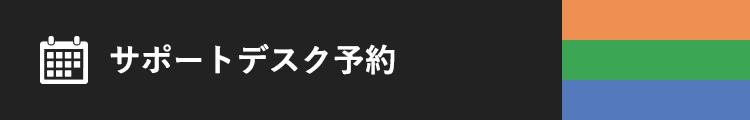イベント情報Events
- home
- イベント情報 / Events
- 詳細 / Detail
ナゾトキハロウィン!/ Halloween mystery!
イベントの詳細
- 開始
- 2020-10-28
- 終了
- 2020-10-28
- 会場
- Online
- 開催時間
- 20:00-21:30
- 事前申込
- 要
衣笠BBPプロジェクトチームです!
10月になり、一気に秋を感じる気温となりました。10月といえばハロウィン!今回はハロウィンイベントのお知らせです!
日時: 10月28日(水曜日) 20:00〜21:30
開催方法: zoomにて
事前申し込み: あり
受付期間: 10月28日18時まで
対象:立命館大学全学生(院生を含む)
使用言語:日本語&英語
企画内容: ナゾトキハロウィン!
ハロウィンの仮装をしたスタッフがナゾトキを用意して待っています!
仮装しての参加、お一人でもグループでの参加も大歓迎です!是非お気軽にお越しください!
*事前予約制となりますので、下記のURL先のフォームに、名前、学部、メールアドレスをご記入し提出してください。
https://forms.gle/FapBpDcedmUDYJEBA
*当日使用するzoomのルームURL、ID、パスワードは、予約してくださった方にメールにて、10月28日(水)19:00までに個別に送信します。それまでに送られてこない場合は bbpstf-k@gst.ritsumei.ac.jp までお問い合わせください。
・参加方法
Zoomをスマートフォンまたは、をPCで開いてご参加ください。
【Zoom】
① スマートフォンの方は、Zoomアプリをダウンロードしてください。
② 「参加」ボタンを押し、メールに記載されたミーティングID、パスワードを入力してください。
③ ニックネームを入力し、カメラ、オーディオをONにして参加してください。
*申し込みをした立命館大学生以外の入室はできません。URL及びミーティングID、パスワードの転載及び情報の受け渡しは固く禁じます。
*ご不明な点がありましたら、こちらのメールアドレスまでご連絡ください。
フライヤーはこちら
We're KIC BBP project team. It's October and feel very autumn these days! When it comes to autumn, it’s Halloween. We'd like to inform Halloween event on zoom this time!
Date: 10/28(Wed) 20:00〜21:30
Advanced application: needed
Application period : 10/28(by 6pm)
Participants: Undergraduate & graduate students at Ritsumeikan Univ.
Language: English & Japanese
Contents: Halloween mystery!
We’re going to wait for you with preparing many interesting mysteries, wearing Halloween costumes. You are welcome to participate alone or in a group. Wearing Halloween costumes is encouraged but optional. Feel free to join!
* To apply for the event, please click the following address and write your name, faculty, and email address please.
https://forms.gle/FapBpDcedmUDYJEBA
*We’ll email you the Zoom password, and ID by 19:00 October 28th on Wednesday. If you don't get it by the time, please contact BBP Kinugasa Project Team at bbpstf-k@gst.ritsumei.ac.jp.
・How to participate
Please open Zoom on smartphone or PC.
【Zoom】
① If you use smartphone, please install Zoom app
② Click “Join” and fill in the ID and password.
③ Fill in your name (nickname) and turn on camera and audio.
* Only Ritsumeikan University students who have completed the application can enter the room. Reprinting of URL, meeting ID, password and passing of information are strictly prohibited.
If you have any questions, contact us by email.
Email: bbpstf-k@gst.ritsumei.ac.jp
Flyer is HERE