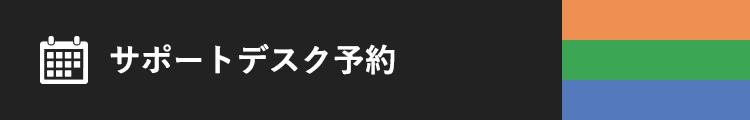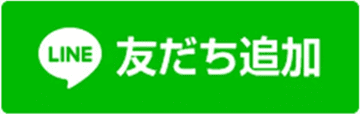STEP1
LINEで登録する
Register on the LINE app
2025年度BBPマイレージのアカウントを「友だち追加」する
"Add a friend" to 2025 BBP Mileage account
2025年度BBPマイレージのアカウントを「友だち追加」する
"Add a friend" to 2025 BBP Mileage account
「友だち追加」ボタンをタップもしくはQRコードを読み込んでアカウントを登録してください。「友だち」の一覧にアカウント名が表示されていると登録完了です。
Tap the following “Add friend” buttonor scan the QR code .The registration has been completed if the BBP account name is on the list of “Friends”.
2025年度のLINEアカウント LINE account for AY2025
※各キャンパス共通のアカウントです。*This is a common account for each campus.
-
友だち追加Add Friend
-
QRコードQR Code
-
LINE画面LINE
BBPアカウントからポイントを確認する
Check your point status on Ritsumeikan BBP account
BBPアカウントからポイントを確認する
Check your point status on Ritsumeikan BBP account
-
-
登録時に4ポイントボーナス付与You can get 4 points as a bonus at your registration
( LINEを未インストールの場合) iOSのスマートフォンを使用している方は「App Store」から、Android OSのスマートフォンを使用している方は「Google Play」から、「LINE」と入力して検索を行い、インストールしてから、上記手順に沿って登録をしてください。
(If you haven’t got the LINE app)Find and install the “LINE” app from “App Store”, for iOS smartphone users, or “Google Play”, for Android OS smartphone users. After installing the LINE app, follow the procedures above to register.